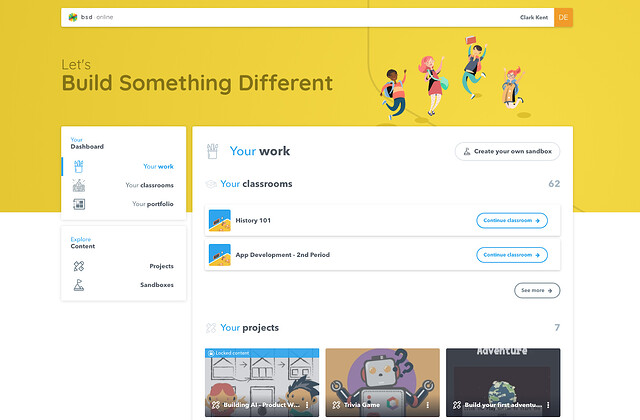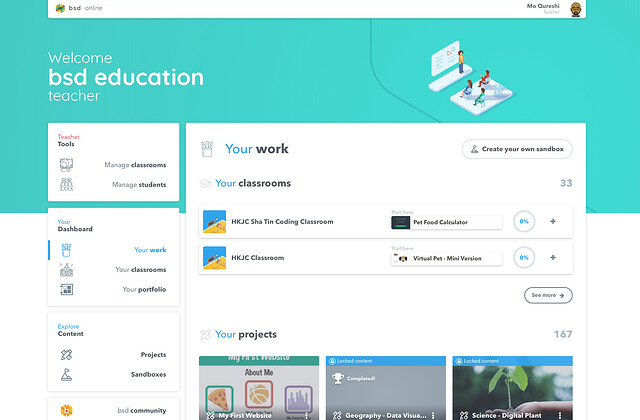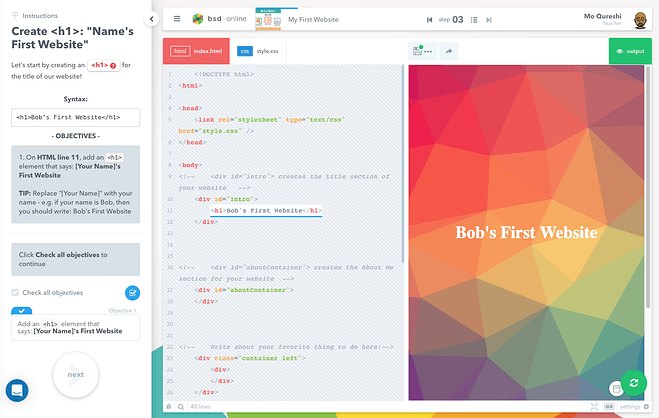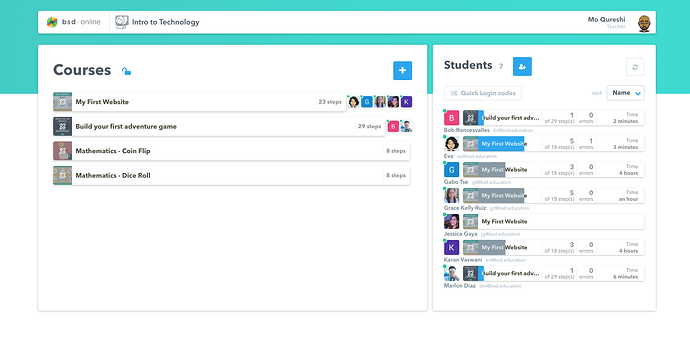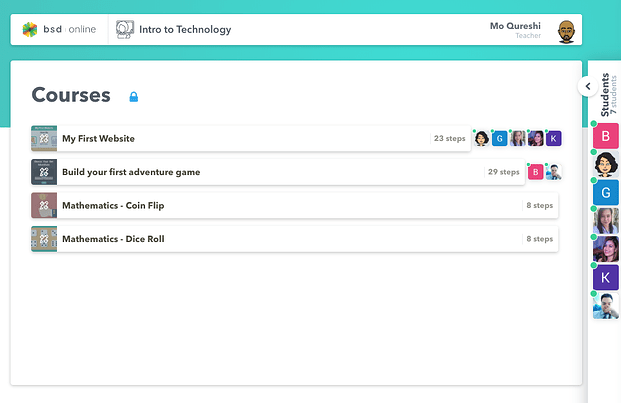Hello Teachers,
While you’ve been hard at work building a better future for students in your communities, BSD has been listening carefully to your feedback in order to improve our scaffolding tools and curriculum resources.
We have taken your insightful feedback to make improvements on how we support you in the classroom. We’re excited to announce that BSD Online is receiving an upgrade on Saturday 27th July 2019! This includes improvements to existing tools, as well as brand new features. Let’s take a look at some of the awesome new things you can expect:
1. New Look and Feel
The entire platform has been updated to reflect the welcoming, accessible, and engaging environments that students have come to expect online. Additionally, we’ve reorganized content across the site to better reflect the way teachers and students are using it. A couple of updates to look out for:- Students will now see a list of classrooms they belong to upon login, followed by recent projects and sandboxes.
- Portfolios have been improved to display previews on Sandbox projects, making it easier for students and teachers to find their work.
Your Work - Student View
Your Work - Teacher View
2. Streamlined Guided Projects
One of the most popular features of BSD Online has always been guided projects. In addition to dozens of new projects for the upcoming school year, we’ve enhanced the interface for guided projects in several ways.- HTML, CSS, and JavaScript are now color-coded to help connect the instructions with the editable coding areas.
- The objectives panel has been moved into the instructions panel. Students can now read directions and check their answers from the same panel, helping them better focus on achieving the step objectives.
- Various predefined view modes and a full screen option allow for teachers to control how much information to show.
Upgraded Guided Project view
3. New Classroom Mode
We have reimagined the way teachers manage student, course material and classrooms on BSD Online. With the new Manage Classrooms, teachers will no longer have to toggle across windows and platforms to access the resources!- Courses can now be created and edited directly from Manage Classrooms.
- Material can be organized into lessons.
- Lesson plans and teaching guides can be accessed directly from the platform.
- Full visibility to see student progress, errors, engaged time and portfolio.
- Personalized student troubleshooting tool to help access answer keys and assistance for each step.
Classroom mode - desktop view
Classroom mode - tablet/mobile view
Here's a video tour of the upgraded BSD Online
We hope that you enjoy the new BSD Online experience and, as always, we welcome your feedback and insights! If you have any questions about the new and improved BSD Online, please reach out to your BSD contact.