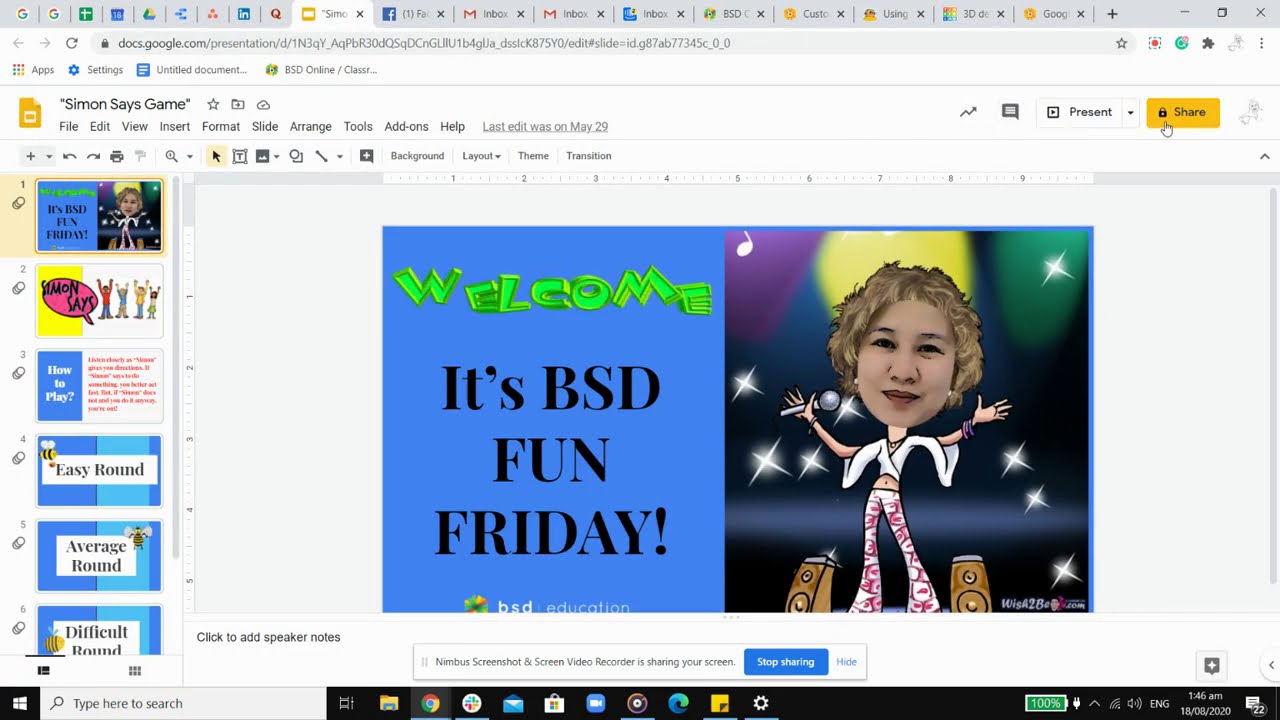Can I download a Google Slides presentation to BSD?
I tried, but I just received the sequence of slides and had to manually scroll through them. This kind of ruined the effect of text magically appearing!
Hi Cheryl,
Thank you for reaching out to us! We really apologize for the late response. Regarding your concern, what we suggest is for you to try using our new feature which is adding a custom link step to your classroom. To do this, let me share it step by step.
Step 1: Under “Your classrooms”, select and click the classroom you preferred to add a custom link step.
Step 2: Inside the classroom, click the + icon. On the resources, the section is custom steps - links and resources or PDF files. Click the “link”
Step 3: After clicking the “link”, you will then ask to add the text or title to be shown in the link.
Step 4: On this step, you will now add the URL link of your google slides. Please make sure to share it with anyone on the internet with the link so your students can be able to view your slides.
Here is a short video to guide you.
And if you have further questions, feel free to message us through our support team via chat or email at support@bsd.education.