Some teachers will have access to change/switch organizations in BSD Online if you are part of more than one organization. This happens because they are teaching at multiple schools as part of a network/chain of schools, so they may need to move from one organization to another to see the relevant content and students.
Here’s how to change/switch organization:
Step 1: If you are on the homepage, click on the icon which is at the upper right corner.
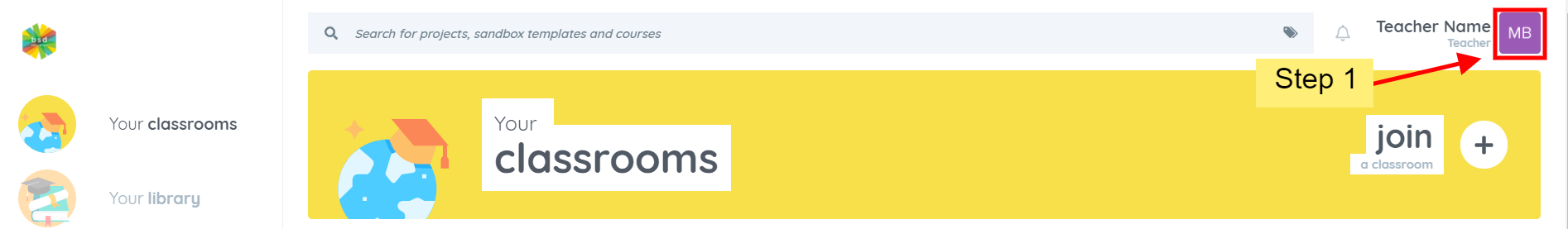
Step 2: A box will pop up that shows details about you. Click on the arrow where your organization is.
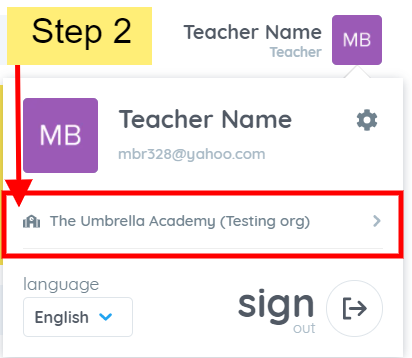
Step 3: It shows all the organizations you belong to. Choose and click on the organization you want to move to.
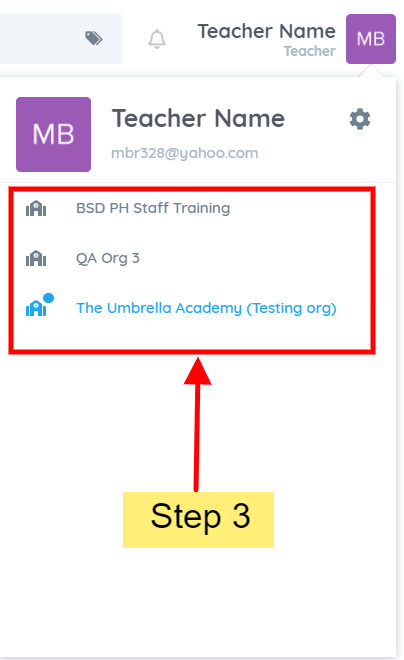
If you have more questions and other concerns, feel free to reach out to us through chat or send an email to support@bsd.education.