There are 2 ways to search for content i.e. projects or sandbox templates. The first way is by using the search bar at the top when you are in your BSD Online account homepage.
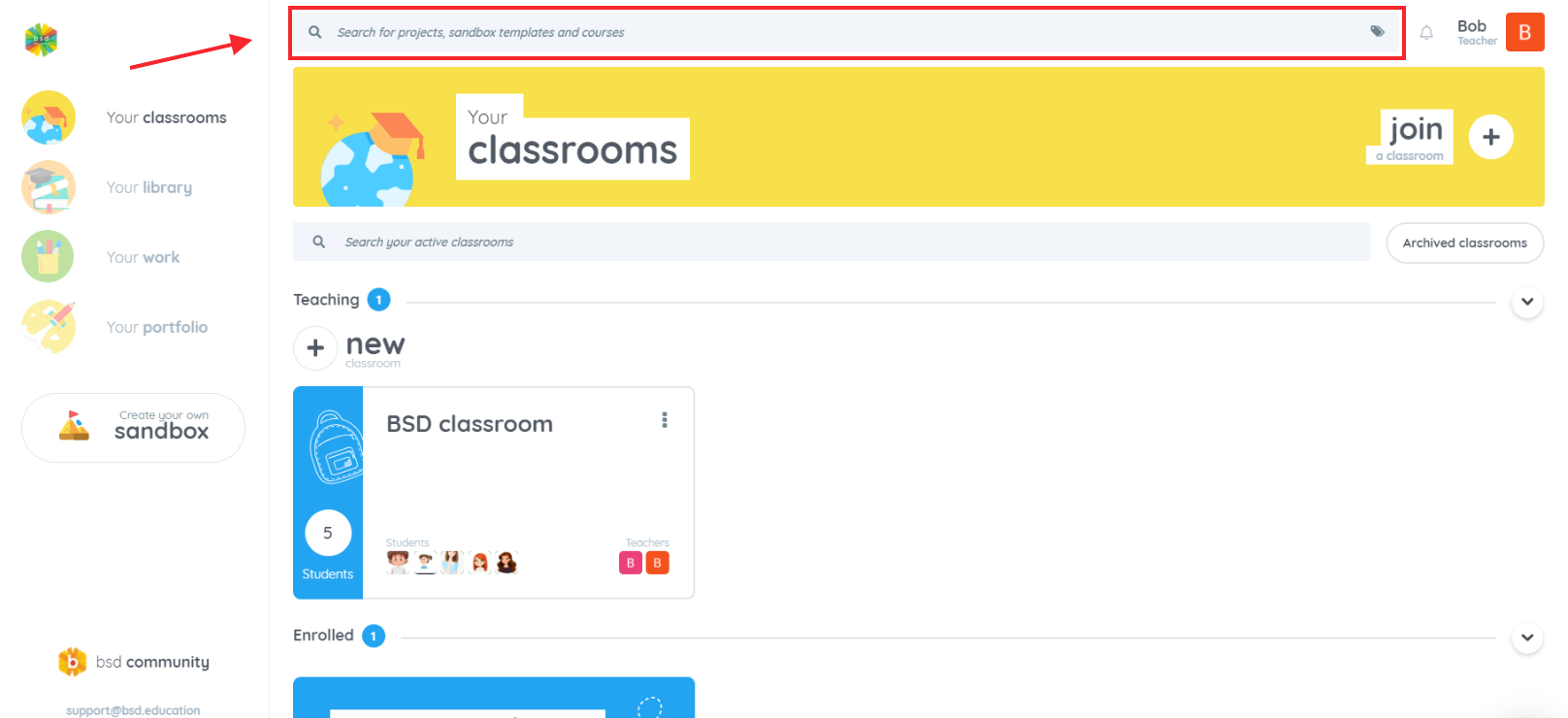
When using the search bar, you can enter keywords or the subject of the project/sandbox template you are looking for.
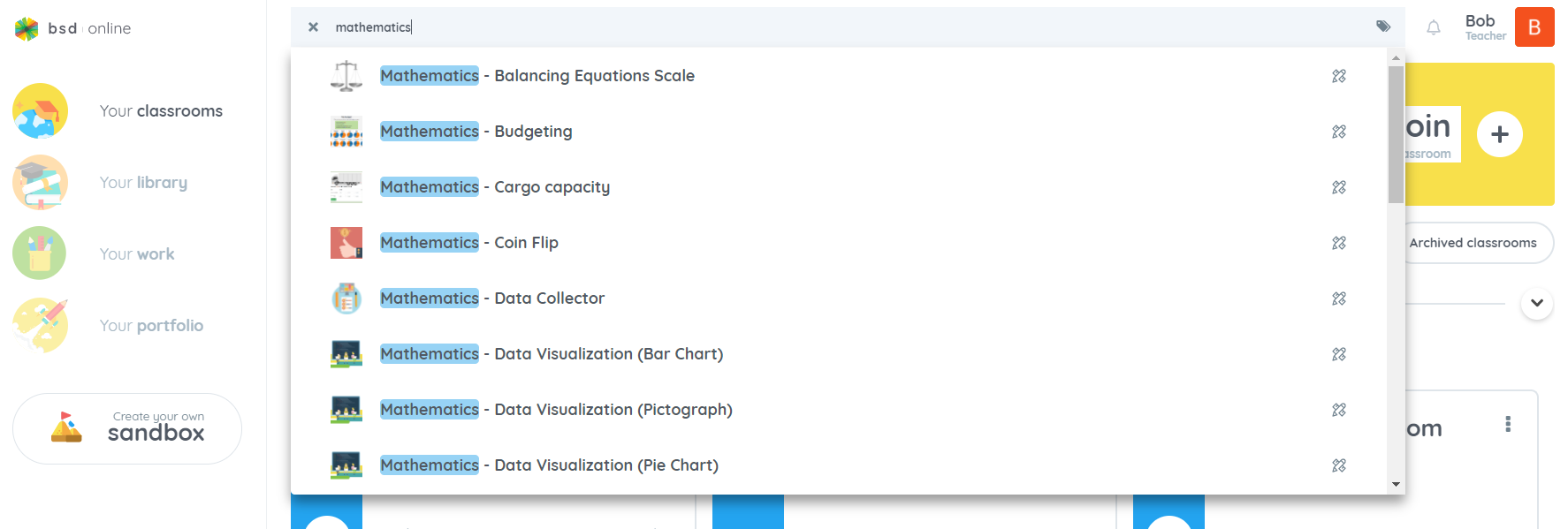
You can also use the toggle project tag chooser to filter out the projects by subject relevance. This will help narrow down your search to the specific content you are looking for.
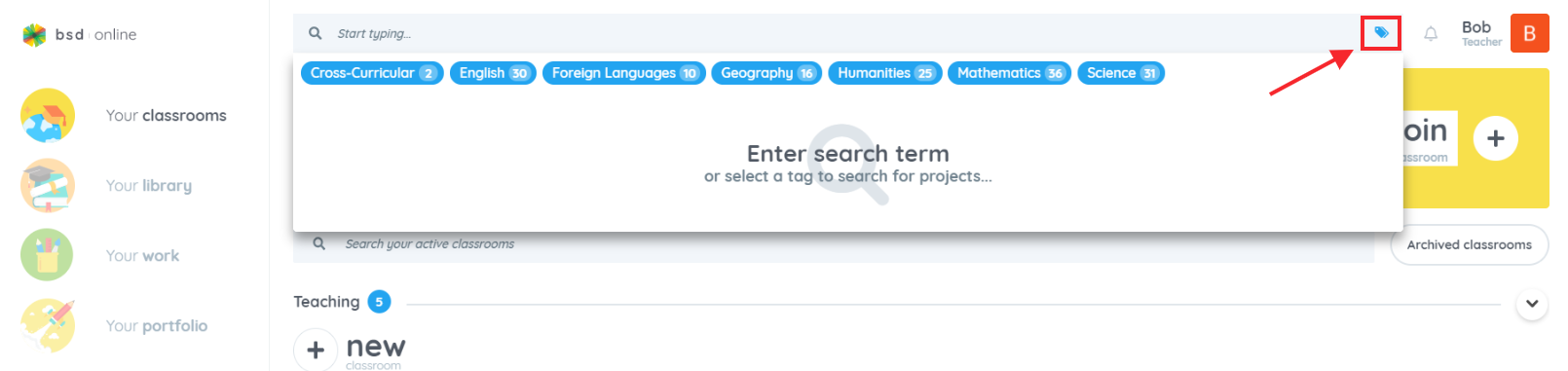
Please note that projects and sandbox templates have different icons:
Project icon
Sandbox template icon
Another way of searching content is by browsing the “Your library” section that can be found on the left-hand side of your BSD Online homepage. This houses all the available courses in your organization.
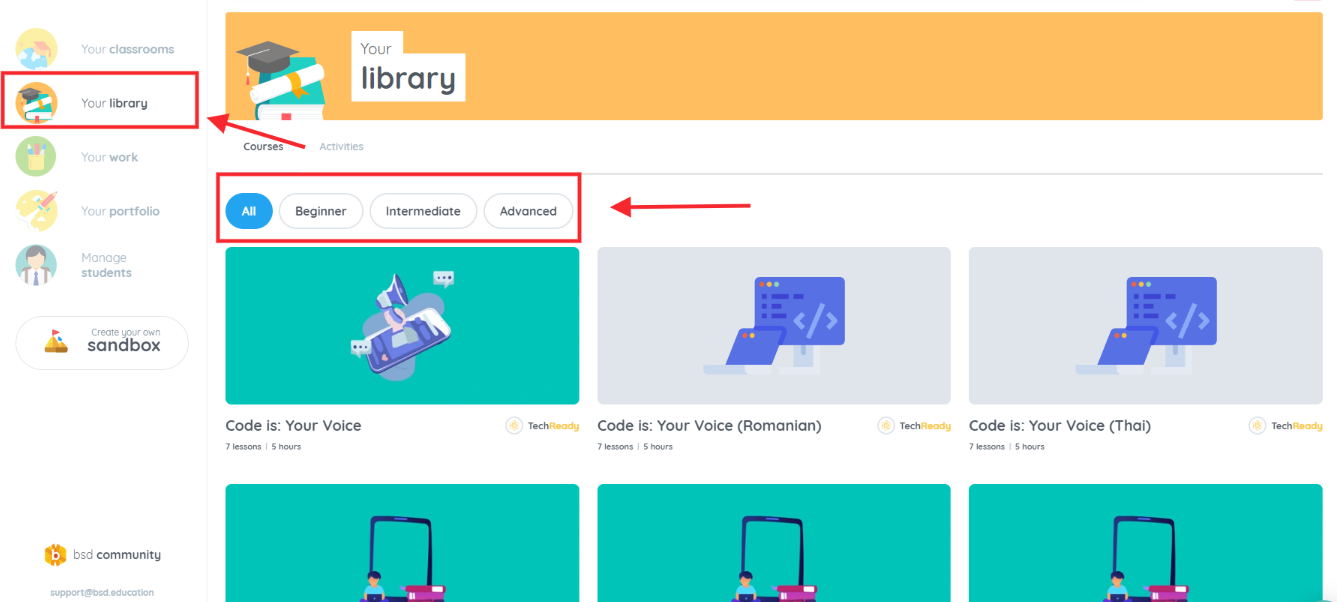
You can also get back to your projects that are still in progress by clicking on Your work. This also lists down all the projects you have completed.
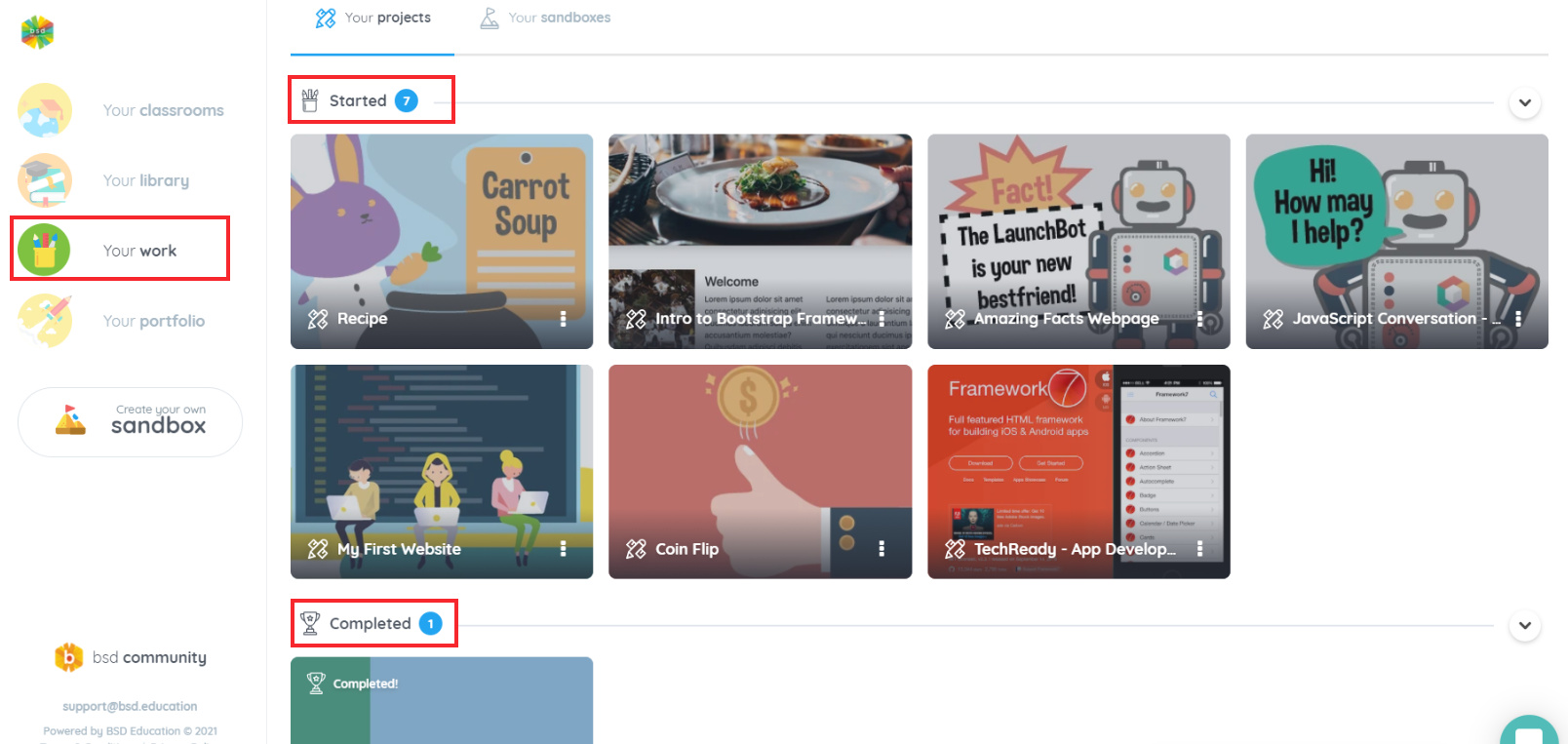
Access the sandboxes you want to customize by choosing “Your portfolio”,
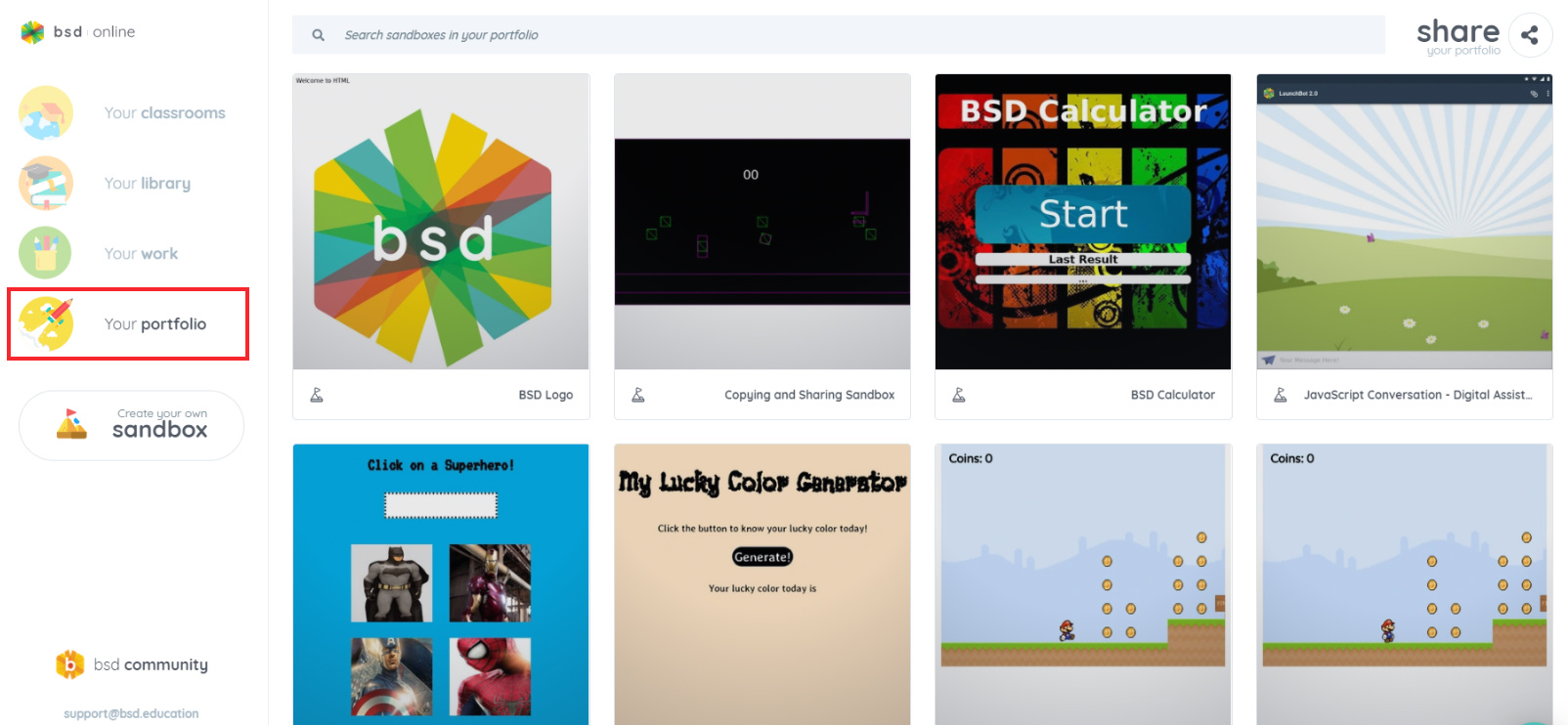
If you have questions or concerns, let’s talk! Feel free to send an email to support@bsd.education or “start a conversation” through chat support!