Adding new students to BSD Online is their first step to unlocking new knowledge in technology.
Here’s how:
-
Log in to your BSD Online account and navigate to Your classroom and select the classroom where you will add the student.
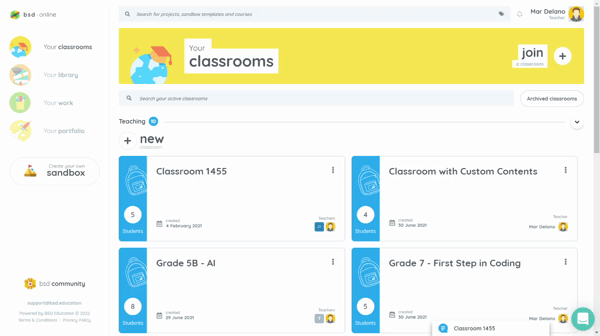
-
Click to toggle the student list.
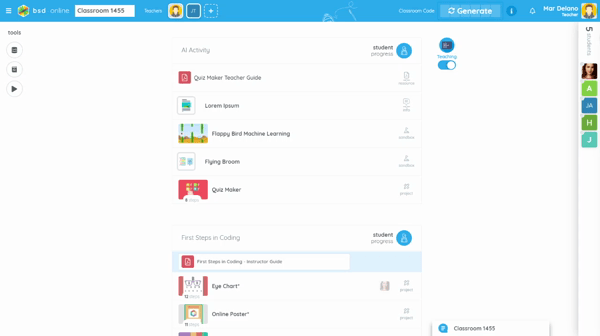
-
Click the + add student button to see the Register a new student button as shown in the animation below:
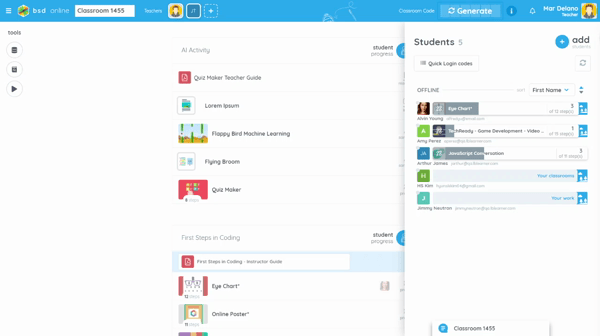
-
Fill out the form that pops up. (Note: Email or username and Name are required fields before you can click the Register a new student button.)
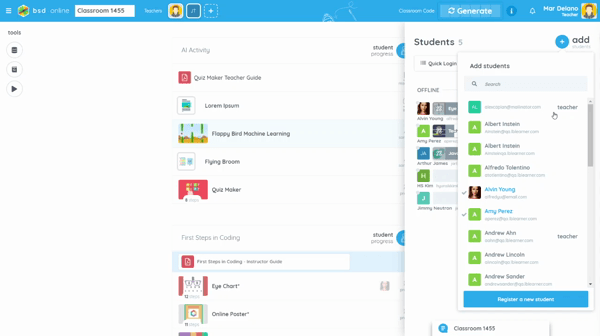
Notes:
- You can use an email or a username for a student’s
- For students that use Google and Microsoft accounts can log in using the single sign-on methods. Click here to know more.
- In case of the student you registered forgets the password for his or her account or there is no password created for the account, he or she can still log in using the Quick Login (QL) code. Here’s a post about QL Codes: Teacher Tips: Quick Login
If you have questions or concerns, let’s talk! Feel free to start a conversation in Intercom!