BSD Online has a new feature - the Student Resource Manager where students are able to upload and manage their own files. Students can upload images, videos, audio files, PDF’s and compressed ZIP files.
This feature is a replacement for the old Image Library makes it easier for students to link their resources into their projects or sandboxes.
Student Resource Manager inside a Project
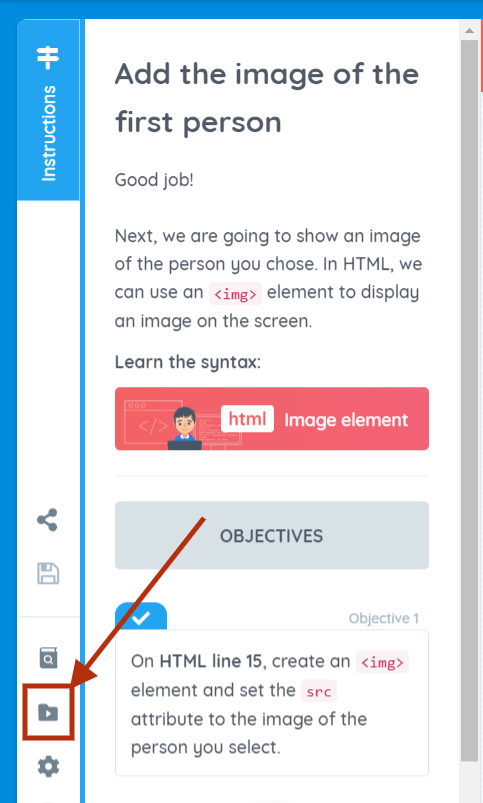
Student Resource Manager inside a sandbox template
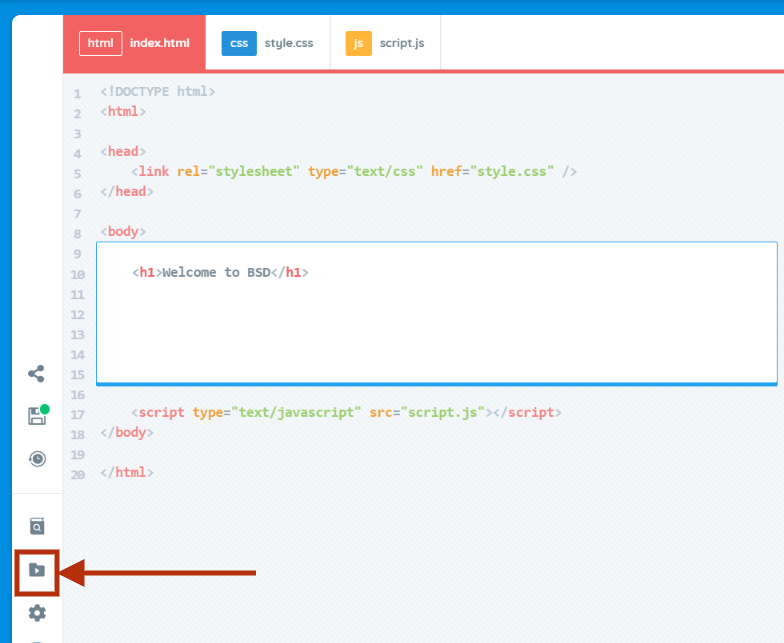
Here’s a video on how to upload a resource to the Student Resource Manager:
Note: There is a 10Mb per-file limit
You can also select multiple files to upload simultaneously.
Multiple files can be dragged and dropped simultaneously.
To rename or delete resources, hover over the item then the three dots next to the uploaded date will show. Click on it to see the “Rename” and “Delete” options.
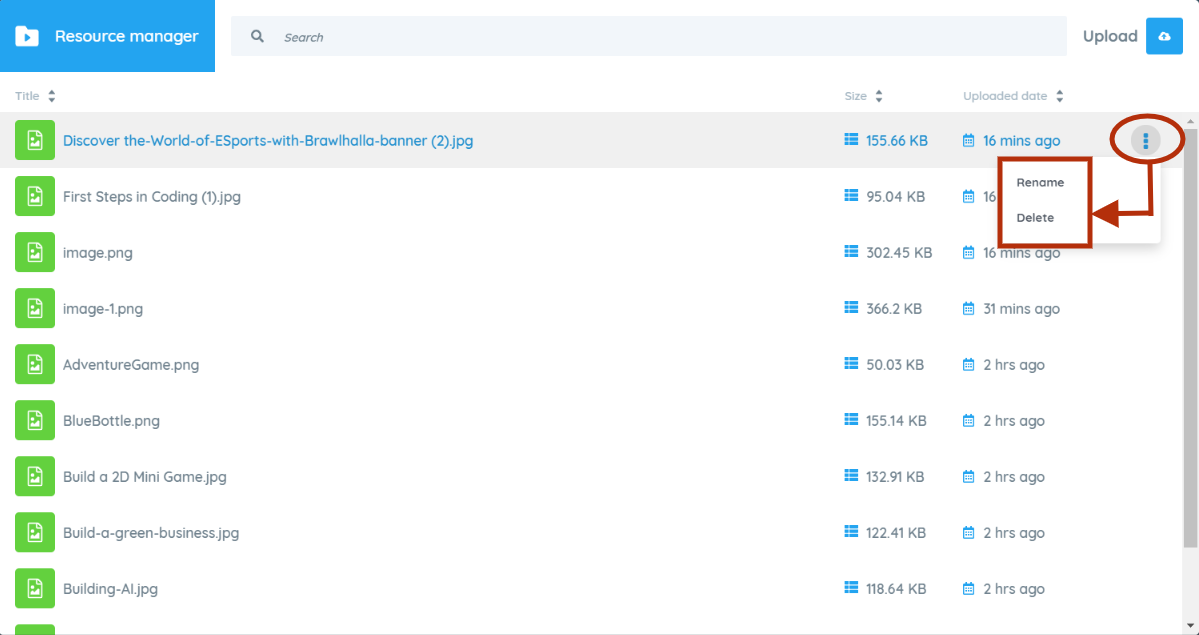
After uploading your resources, you can now use them to your projects or sandboxes. For example, you can add your uploaded image to your sandbox.
To get the resource link, click on the item that you want from the list then hover over the link until the “copy” button appears. Click copy to get the link and paste it to your project or sandbox.
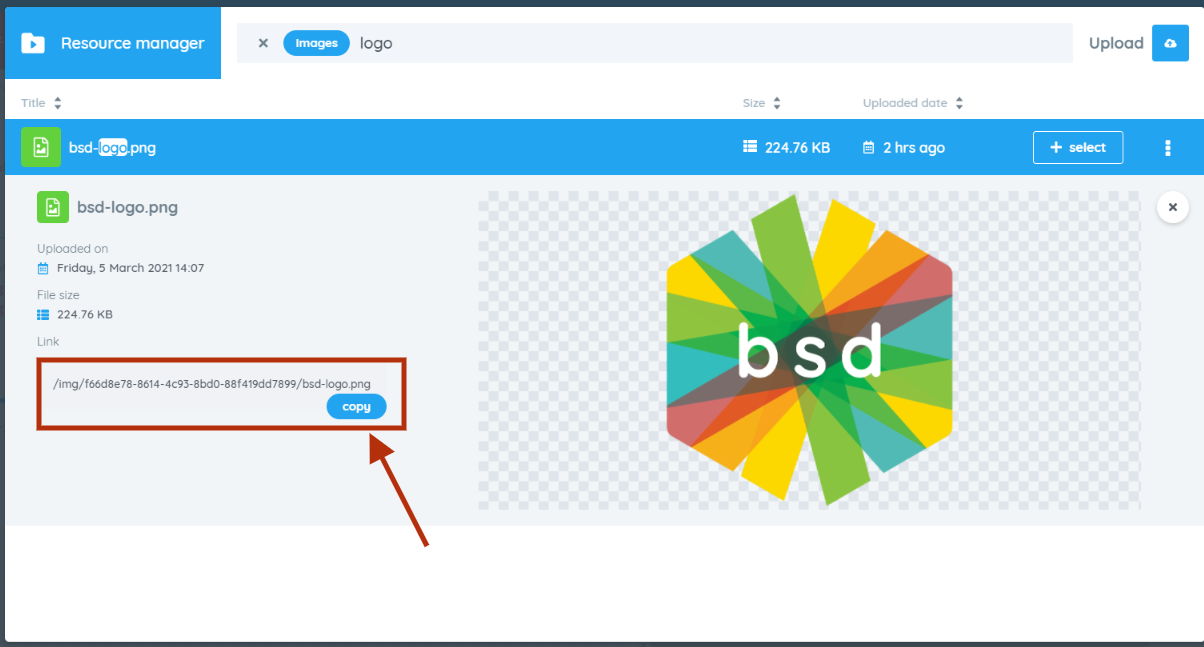
Please let us know how this feature works for your students. You can leave us a comment here or if you have any questions, reach us through BSD chat or email at support@bsd.education for faster response.