Communication makes learning easier and efficient, it helps students achieve their goals, strengthens the connection between students and teachers, and creates an overall positive experience. However, in this incredibly challenging year where in-classroom teaching and learning may not be possible and virtual or blended learning becomes the best alternative, we want to make sure that communication will be maintained and easy for both teachers and students. We introduce the BSD student/teacher classroom chat!
This new feature enables teachers to communicate with their students inside the classroom, eliminating the need for a third-party communication channel in the process. This new feature will only allow teacher to student and student to teacher communication. Here’s a how it works:
The Chat box
The chat box is located on the bottom right side of the screen. It will always be available wherever you are on the platform for ease of access anytime a student sends in a message. Click this box to see all classrooms.
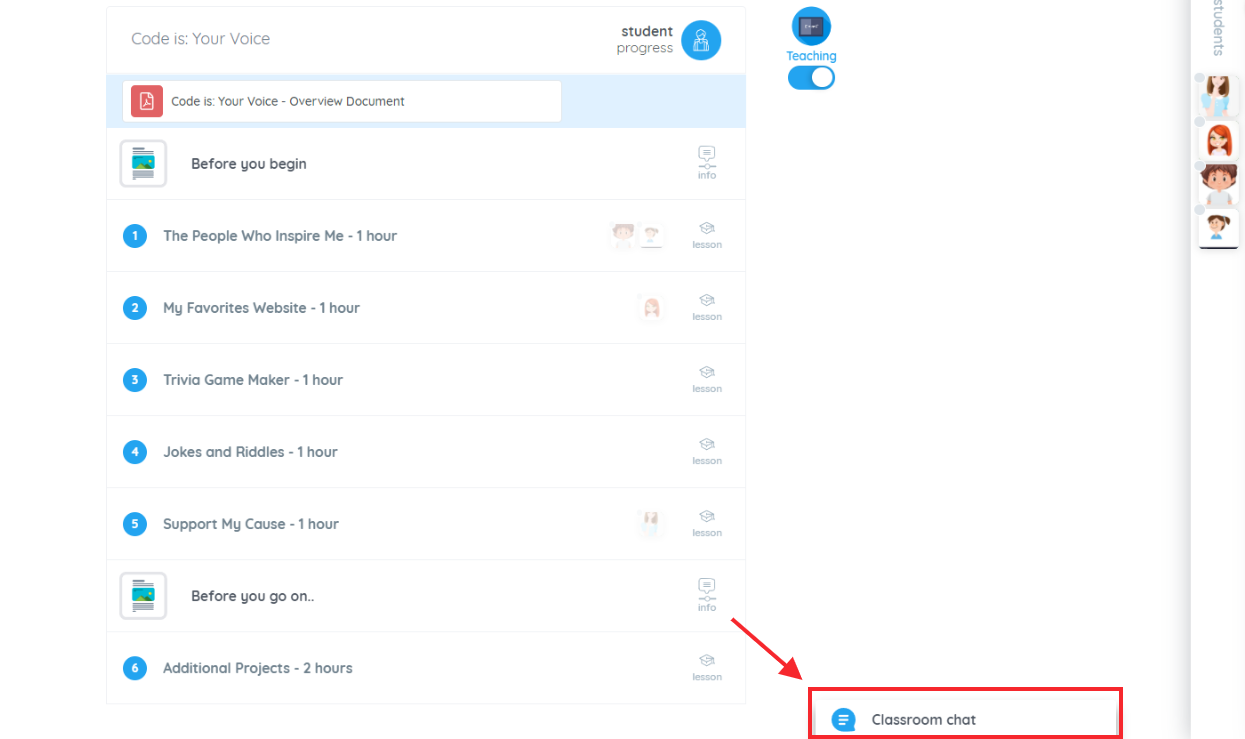
Classroom chat
All classrooms that you created or a part of will be listed here, including classrooms from other organizations if you have any other affiliations.
Classroom Announcements
This feature works as a group message to send a general message or class announcement once inside a classroom chat. All students inside the classroom will receive the message but if ever students responded, only the teacher will receive it as a personal message.
Example:
All 5 students will receive the same message from the teacher.
Students will receive this message. Classroom announcement logo will show up to indicate that the message was meant for the whole class.
When a student responds to a Classroom announcement, the teacher will receive it like a personal message.
Aside from communication, a student can also send an Ask for help through chat! This will enable the students to send in the exact step of a project that they have questions with. Whenever a student is on a project, they will have an option to click the Ask for help button and it will send a notification to the teacher through chat.
We hope you find this new feature helpful and we are excited for you to experience using this chat feature in your next class! If you have any questions or feedback about this new feature, please feel free to send in a message through our support channels support@bsd.education and chat!