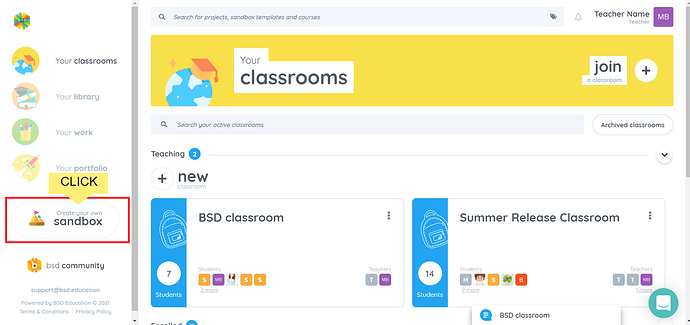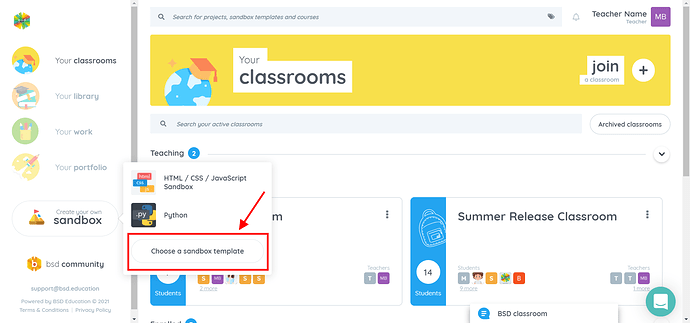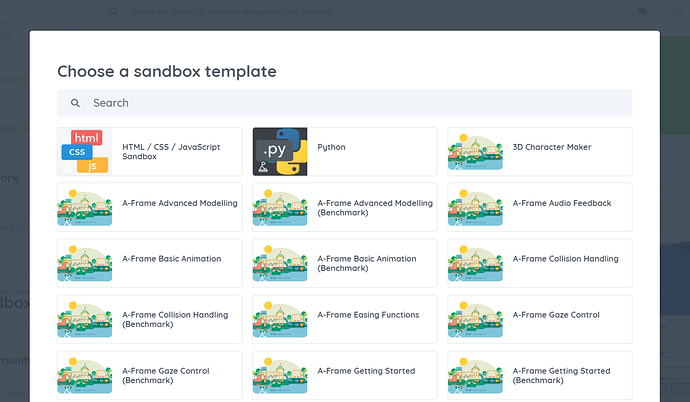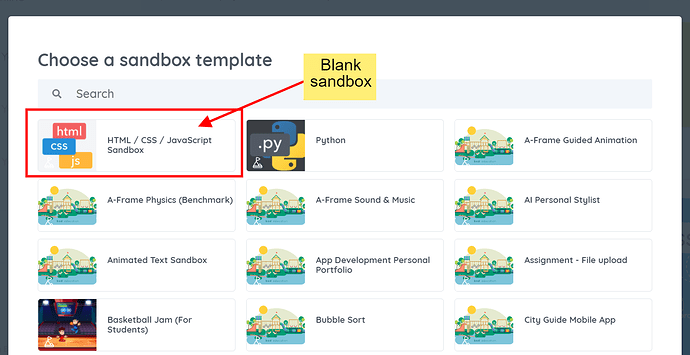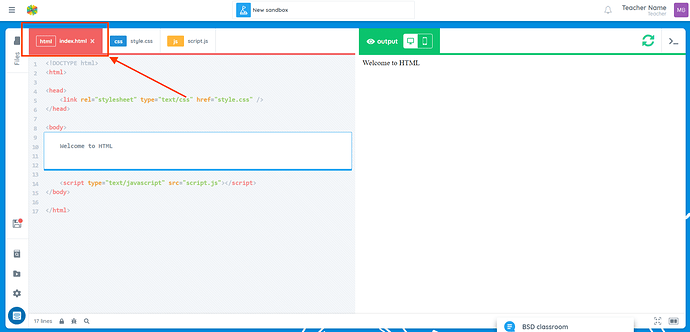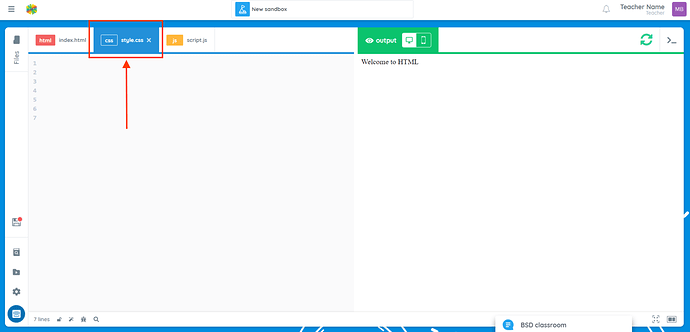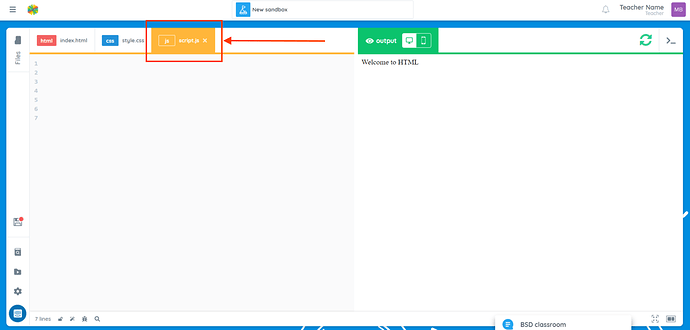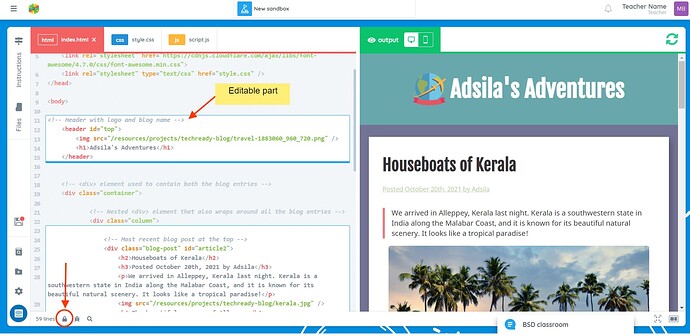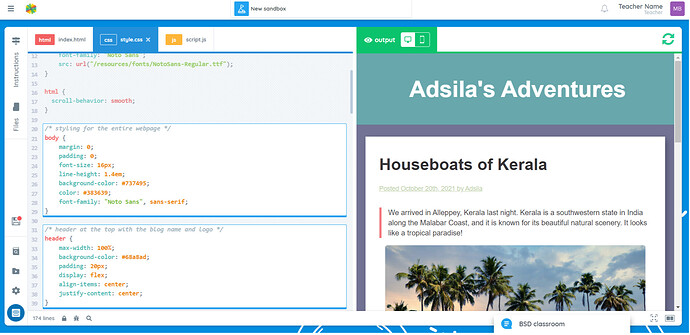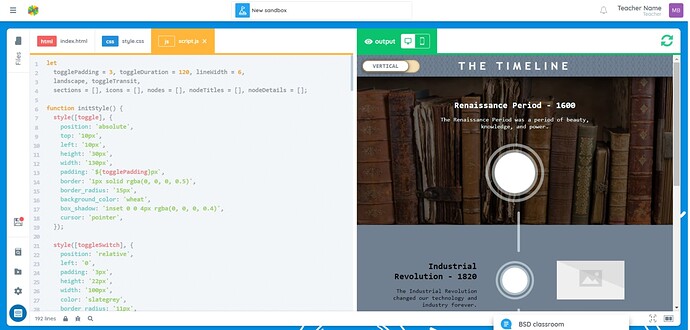Let’s first define what is a sandbox. A sandbox is an empty code file on BSD Online that you can use to create your very own digital artifacts like a website, game, mobile app, and more using coding languages like HTML, CSS, JavaScript, Python, etc.
To find a sandbox template, on your homepage, scroll down and click the “Create your own sandbox” tab at the very end of the tabs.
Then it will give you options, click on “Choose a sandbox template”.
After you click it, there will be a pop-up box, you will see all the sandbox templates your Organization has access to. Here is an image of how your sandbox template library could look like:
The first sandbox is a blank sandbox.
Below is an example of a blank sandbox template. With this, you can create a new sandbox of your own or practice coding.
Empty HTML:
Empty CSS:
Empty JS:
On the other hand, the rest of the sandbox templates contain pre-written code and have locked lines for scaffolding. They can be used for customizing a project or for practicing some code. See the images below for reference.
HTML with code: The arrow is showing the editable part.
(Note: In sandboxes, once you unlock code you can only re-lock HTML)
CSS with code:
JS with code:
Sandboxes and sandbox templates are a great opportunity for students to practice coding or unleash their creativity and build something different. If you are looking for a specific sandbox template, please reach out to your school’s BSD representative.