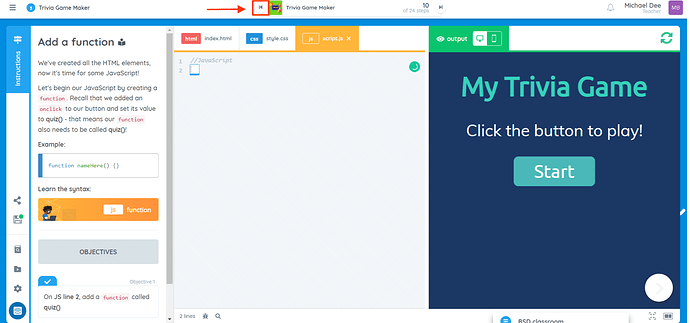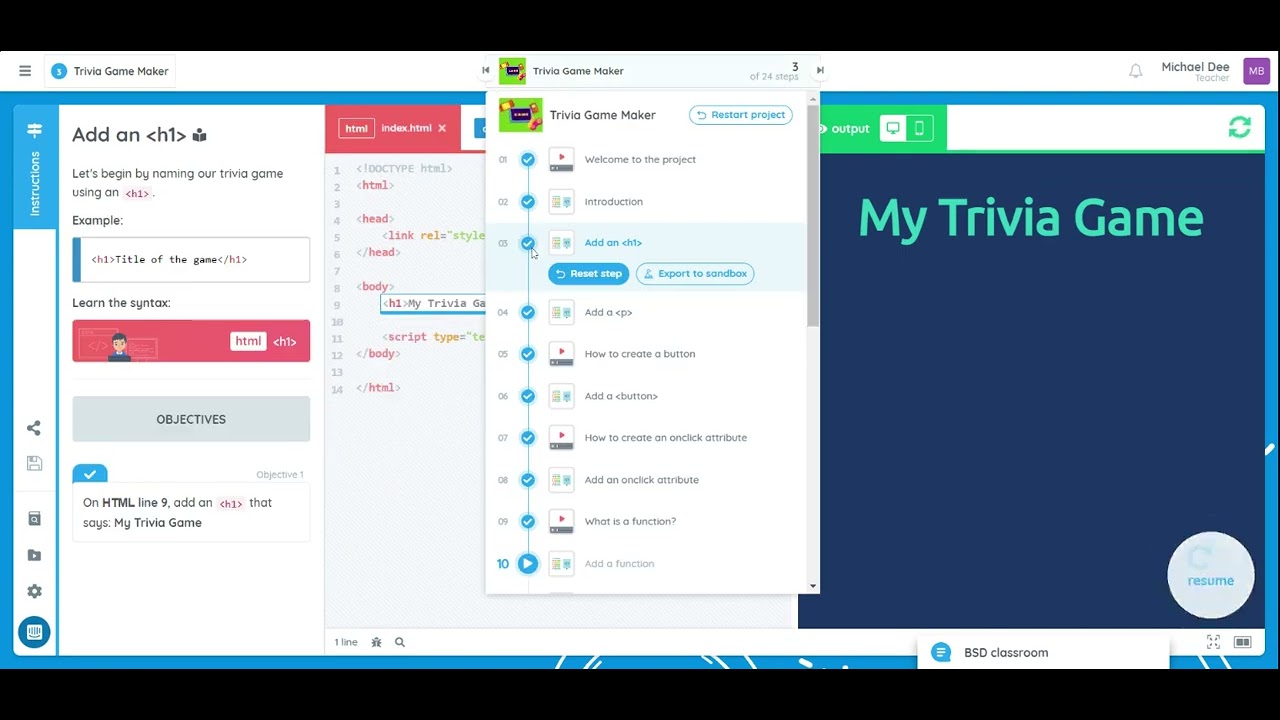If you want to go back to a previous step in your project, you can use the time machine feature of BSD Online. You can use this feature to change something you have entered from the previous step. Just note that this feature is completely different from resetting a step of a project and restarting a project. Resetting a step of a project will just reset the current step. Restarting a project means that you will start the project back to the first step.
For this post, I will show you how you can go back to a specific step in your project. So if you want to do otherwise, please have a look at the following posts:
In this post, we will go back to Step 2 of a student’s project which is currently at Step 8.
- Go to BSD Online and log in to your account.
- Go to your classroom and open the project. In this example, notice that the student is now in Step 8 of the guided project.
- You can use the back arrow button to navigate through previous steps until you reach the desired step.
The other way to do this is to use the time machine feature. To access it, click the project title to display the list of steps and select the step you wish to go to. The view will refresh and you will then be taken to the step you have selected. See the sample video below:
If you have further questions about this feature, please feel free to reach us through chat.