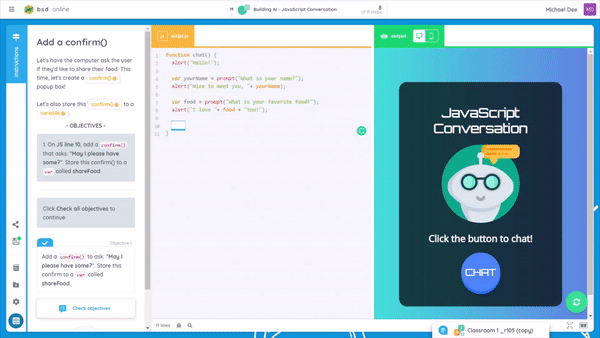Restarting a project is as easy as one-two-three!
For this example, we will use a student’s account and we will restart one of the projects from a classroom he belongs to.
Here are the steps:
- Login to BSD Online and go to your classroom. Open the project that you want to restart.
- Besides the step indicator, you will see the title of the project. Click the title and you will see the Restart project button.
- After you click the Restart project button, a dialog box will appear. Click Confirm to restart your project.
See the following animation as an example:
You’re now all set! If you have further questions about restarting projects, feel free to chat us in BSD Online.